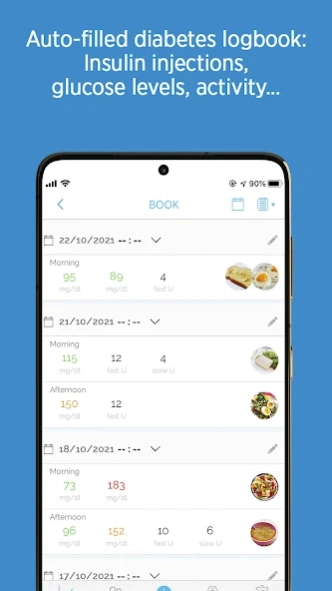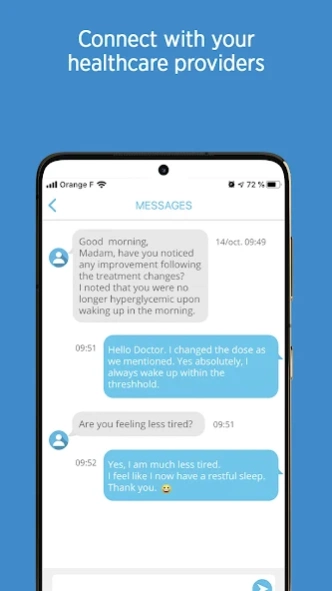Glooko XT 3.3.0
Continue to app
Free Version
Publisher Description
Glooko XT - Automatically records all your diabetes data in your digital log-book
Glooko XT is a free app loaded with features to help you prevent and manage diabetes. The app is fully automated digital diabetes self-monitoring logbook. The innovation of the solution lies in its ability to automatically collect essential data for monitoring, without additional constraints. Glooko XT is a unique solution to better monitor and manage the disease (injection of insulin, blood glucose levels).
Hassle-free diabetes life!
Glooko XT app features:
- Easy manual and/or automatic logging of diabetes metrics (blood glucose, insulin injection, activity, plate's picture and more).
- Syncs seamlessly data directly to your smartphone then you always have information available when you need.
- Daily, weekly and monthly data graphs analysis.
- Connect with a worldwide community of people with diabetes and share your thoughts.
- Share your data with your trusted care network.
Key advantages:
- Universal, adapted connected insulin pens and glucose meters.
- Automatic, 100% accurate and exhaustive data recording.
- No additional constraint.
- It is an easy and a complete tracker of key parameters of the diabetes management (Insulin injection dose, blood glucose level)
-It offers Google Fit® Integration by writing all entries to the Health app.
Your privacy is guaranteed, and all your data is secure.
We're constantly improving our app so that we can offer you the best possible diabetes management tool. We need your feedback to be the most powerful diabetes app. Please send us your feedback.
If you think we're doing a great job, then please rate us and share your experience with Glooko XT.
About Glooko XT
Glooko XT is a free app for Android published in the Health & Nutrition list of apps, part of Home & Hobby.
The company that develops Glooko XT is Glooko SAS. The latest version released by its developer is 3.3.0.
To install Glooko XT on your Android device, just click the green Continue To App button above to start the installation process. The app is listed on our website since 2024-02-08 and was downloaded 1 times. We have already checked if the download link is safe, however for your own protection we recommend that you scan the downloaded app with your antivirus. Your antivirus may detect the Glooko XT as malware as malware if the download link to com.diabnext.diabnext is broken.
How to install Glooko XT on your Android device:
- Click on the Continue To App button on our website. This will redirect you to Google Play.
- Once the Glooko XT is shown in the Google Play listing of your Android device, you can start its download and installation. Tap on the Install button located below the search bar and to the right of the app icon.
- A pop-up window with the permissions required by Glooko XT will be shown. Click on Accept to continue the process.
- Glooko XT will be downloaded onto your device, displaying a progress. Once the download completes, the installation will start and you'll get a notification after the installation is finished.